This page contains some of our favorite Photoshop techniques, tricks and tips. (We use version CS5.)
To warp text in Photoshop:
With the text layer selected, choose Layer > Type > Warp Text
When upsizing/scaling an image or creating new layers that extend beyond the original page/canvas size:
Choose Image > Reveal All
Photoshop extends the canvas to show all layers.
Choose Image > Trim
To Scan an image in Photoshop:
Choose File > Import > WIA Support


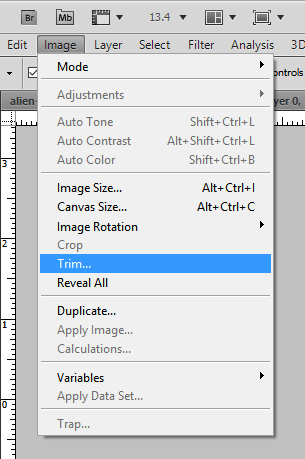

No comments:
Post a Comment
Note: Only a member of this blog may post a comment.